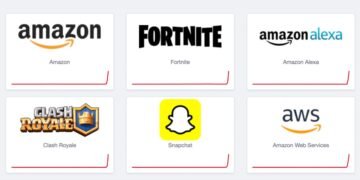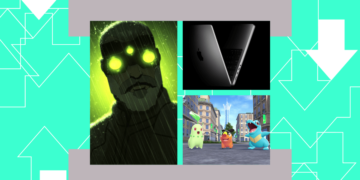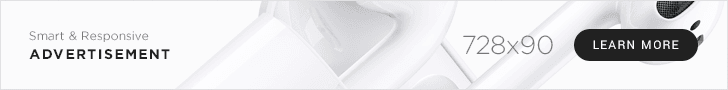is a senior reporter and author of the Optimizer newsletter.She has more than 13 years of experience reporting on wearables, health tech, and more. Before coming to The Verge, she worked for Gizmodo and PC Magazine.
Slipping on the $499 Oakley Meta Vanguard, I feel the power of Patagonia-clad authority figures wash over me. I am no longer a tired tech reviewer in the thick of review season. Oh no, I am every sports dad on the bleachers, yelling at that idiot coach for not calling out what was obviously a foul against my child. I am coach Eric Taylor from Friday Night Lights, rousing a ragtag group of Texan teenagers with an inspiring speech about how if they have clear eyes and full hearts, they can’t lose. I am Poochie the dog from The Simpsons — cool, fun, and inscrutable behind a rad pair of shades.
The Good
- High-quality videos
- IP67!
- Integration with Garmin and Strava
- Good audio quality
- Comes with 3 nose bridge attachments for fit
- The action button is a neat shortcut
The Bad
- It sure is a look.
- I refuse to ask Meta AI for my heart rate mid-run
- Extensive video will eat your battery
Pumping my arms, I feel like I’m flying as I round a corner in my neighborhood. I feel invincible until I reach a hand up to press the record button. The music cuts out. In the periphery of my right eye, I notice a white LED light. Panic fills my veins. Wait, can you not listen to the bass drop when recording a video?
You cannot! I am nothing without my running jams. Big Bertha, an annoyingly steep hill on my route, comes into view. I unleash a string of expletives now preserved for posterity in 3K with spiffy image stabilization. Later, when I import and watch the videos, I facepalm.
The Vanguard are the Oakley smart glasses that athletes and weekend warriors wanted back when Meta launched the HSTN sunglasses earlier this summer.
They have that bold wraparound look. They have giant polarized lenses in four different colors. The lenses cover half your face. You will either look like a European DJ or an NPC cyborg in Cyberpunk 2077. It’s not for the self-conscious and requires a certain dedication to function, or at least a base level of swag, to pull off. But anyone who spends a lot of time outdoors will love the swappable Prizm lenses. They filter certain colors to emphasize detail and contrast, like bringing out lush greens or emphasizing cracks on the road. The blue lenses I have are a good option for fishing and water sports as they filter blue light and reduce glare on aquatic surfaces.
At 66g, they’re heavier than typical glasses but are typical for Oakley’s other athlete-focused eyewear. The Vanguard’s wraparound frame felt snug during my runs and helped distribute the weight more evenly.
Oakley Meta Vanguard specs
- Audio: 2 open-ear speakers with a 5-mic array
- Connectivity: Wi-Fi 6E, Bluetooth 5.3
- Camera: 12MP, 122-degree FOV, 3024 by 4032 pixels for photos
- Video resolution: 1080p with 30 frames per second for five minutes, 1080p at 60fps for three minutes, 3K at 30fps for three minutes, and 720p at 120fps for slo-mo
- Battery life: 9 hours on a single charge; 6 hours of continuous music playback. Case gets 36 hours. Charges 50 percent in 20 minutes.
- Dimensions: 52mm lens, 152mm bridge, 120mm temple length
- Weight: 66g
- Water and dust resistance: IP67
Each pair comes with three nose pads so you can adjust the fit. That’s big for me as someone with a low nose bridge — I hate sunglasses slipping down my nose or the bottoms of lenses resting on my cheekbones during sweaty summer runs.
These are designed to be worn with hats and cycling helmets, so unlike Meta’s other smart glasses, the video control buttons are on the bottom of the right arm. There’s an extra programmable “action button” here, too. You can use it to summon Meta AI, initiate a Be My Eyes video call for visually impaired users, call or message a contact, get a readout of your Garmin stats, or jump into one of three new capture modes. The buttons are easy to find by touch, though I found them a bit tricky to use while in motion. A few times, it was easier to take a quick break to start recording before I started running again, so you may want to stick to voice controls.
I’m a public safety hazard on a bike, so I can’t comment on how these fit with cycling helmets. That said, my face is a bit too small to fit these glasses and my baseball cap comfortably on a walk. I ended up wearing my cap backward, which both defeated the purpose of the cap and intensified the jabroni vibes by 200 percent.
I’ve only been on a few runs, so I don’t have the most riveting video footage yet. (Wait till I get back from a trip to Italy.) But Meta’s made smart choices for athletes. The camera now sits in the middle of the nose bridge for a centered first-person view. That’s much preferred to the view you get from the Ray-Ban glasses, which have the camera on the left side of the frames. Stabilization is impressive, too.
Hyperlapse is a fun new video mode that takes action shots over the course of an activity and creates a single, sped-up clip. As a runner, it was a fun way to show off a route. (And crucially, it doesn’t stop your music.) Slow motion is better suited to action sports like snowboarding and skiing, or perhaps documenting your cat’s parkour zoomies.
The main downside is that taking a ton of video while listening to music will zap the battery. On a 30-minute run, I captured video for about 20 minutes while listening to my music. That ate a whopping 30 percent of my battery.
Garmin and Strava integrations, though a tad finicky, will also appeal to athletes. If you have a compatible Garmin watch or bike computer, you can integrate the two devices through the Meta AI app and enable a few neat features.
For example, you can add stat overlays to videos or photos you capture and then share them on social media. (For Strava, it only works if you start the workout in that app.) If you create a custom workout in Garmin Connect, you can specify target goals like pace or heart rate zones. A light on the inside right hinge will flag whether you’re meeting that goal. So, if you’re really into zone 2 running and you slip into zone 3, the LED will flash red. It’s a little annoying that you have to do that through Garmin workouts — I use a different app for my training programs at the moment.
More interesting is an auto-capture feature that lets you program the camera to start recording at certain points in your run, like every mile. If you’re running a race, you could program the camera to activate when you’re just about to cross the finish. It’s less useful if you tend to run shorter distances, but it’s more battery-friendly.
You can also ask Meta AI for stats during a run. I did it for the sake of the review, but if I have a Garmin watch, it’s easier to take a second to look down at my wrist. You can also view AI-generated summaries of your workouts in the Meta AI app. I am a staunch hater of AI-generated fitness summaries, as they read like regurgitated book reports with little insight. This did not change my mind.
You could also just use these as a pair of open-ear headphones whenever you’re scampering about outdoors. They’re about 6db louder than the regular Ray-Bans, which was great whenever I was running past a highway. Supposedly, the speakers have been tested for race situations and up to 30mph of wind on bikes. I tried to test the IP67 and audio during a walk in a recent nor’easter. The wind drowned out the audio, but the glasses survived the rain.
Smart glasses with cameras often spark uncomfortable questions about the future, but these Oakleys have less of that baggage.
Just look at me in these review photos. I’m not wearing these unless I’m hiking, running, or being sporty. No one but the most dedicated Oakley fans or cyberpunk cosplayers would either.
Everything about these glasses is tailored to a specific type of outdoor athlete. And maybe some aspirational sport dads. Perhaps Meta could’ve figured out a way to have some kind of display where you could see stats or turn-by-turn directions. But ultimately, the company focused on delivering a set of needs and wants from a very locked-in community. I fully expect to see these at run clubs, races, and in my Strava feed once they launch more widely.
I was bummed when Bose discontinued the Frames Tempo — my old sports glasses. I diligently trained for a half-marathon in those monstrosities and missed them once their batteries crapped out. These are a worthy upgrade. Besides, I enjoy looking like the Queen of Jabronis when I go for a run.
Agree to Continue: Oakley Meta Vanguard
Every smart device now requires you to agree to a series of terms and conditions before you can use it — contracts that no one actually reads. It’s impossible for us to read and analyze every single one of these agreements. But we started counting exactly how many times you have to hit “agree” to use devices when we review them since these are agreements most people don’t read and definitely can’t negotiate.
To use the Oakley Meta smart glasses, you’ll need a Meta account and the Meta AI app downloaded onto your phone. A Meta account works across platforms like Meta, Instagram, and Quest and comes with its own Terms of Service and Privacy Policy. If you want to partake in early access programs for beta AI features, that will also come with its own terms. Should you decide to integrate with services like Garmin, Strava, WhatsApp, Instagram, and Spotify, you also agree to those terms and privacy policies. You may also be asked to give permissions related to Bluetooth, Wi-Fi, location services, and voice data.
The smart glasses also come with supplemental terms of service and privacy policies / notices, including:
You can also view all the associated AI glasses legal and privacy documentation here.
Final tally: Two mandatory agreements, six supplemental agreements and notices, and several optional agreements.